Windows 10 continues to win hearts and minds of users, no matter which version of it they’re using. However, it has numerous problems attached to it which came to the fore since it got rolled out. Some of them were fixed within the first few days, but other continue to linger on till now. Error 0x80048830 is one such error. It needs special treatment as well.
First, your computer must be free from Registry errors. It should be cleaned and all computer services should be optimized to fix issues like this. Download a registry cleaner and scan your computer to perform important scans.
Windows has its own email client, known as Windows 10 Mail, which is basically the same as Thunderbird developed by Mozilla Foundation. This article talks about Error 0x80048830 that doesn’t let the email client load messages from the server. The error shows as per the following screenshot.
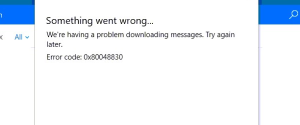
Solutions
Solutions 1: Allow SVCHOST.EXE in Windows Firewall
This is one of best solutions for those who either don’t intend to update Windows or use a slow/ limited Internet connection. The fix is quite straightforward. Let’s jump right into the solution then.
- Open the start menu.
- Search for Firewall and click on Windows Firewall with Advanced Security.
- Locate Inbound rules and select it.
- Click on New Rule on the right-hand side panel under the Actions group.
- Select Programs.
- Type c:\Windows\system32\svchost.exe in the textbox under This program path.
- Click Yes when you receive a warning about svchost. Even though the warning message says the rules may not work with svchost, they will actually work.
- Click on Allow the connection and proceed ahead.
- Select all the checkboxes.
- Add a meaningful name which will show up in the list of rules later on in Windows Firewall.
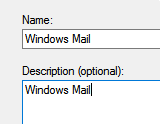
Add a meaningful name to the rule - Click Finish.
- Click again on New Rule.
- Select Port.
- Select Specific local ports and enter the following ports in the textbox: 6412,993,56161,56161,56164
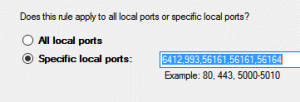
Specify which ports should the rule apply to - Click Allow the connection.
- Select all the checkboxes in the following window.
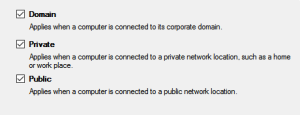
- Give it a meaningful name which shows up in the list of rules later on in Windows Firewall.
- Click OK to finish creating the rule.
Solution 2: Update Windows to the Latest Version
Windows 10 build 10240, also known as the first public version of Windows 10 was released on July 29, 2015. Since its first release, Microsoft has released numerous small patches to fix minor issues that arose in Windows 10. But in November, Microsoft released a big patch which can also be seen as a service park in terms of contents and its build number was 10586. Updating Windows 10 build 10240 to 10586 fixes not just this particular problem we’re talking about, it also helps resolve a lot of other problems associated with Windows 10.
- Click on the start button.
- Search for Update settings and open it from the search result.
- Click on Advanced Options.
- Select the checkbox which says Give me updates for other Microsoft products when I update Windows.
- Click on the back arrow to go back.
- Click on Check for updates.
- The update request will be sent to Microsoft servers and then it will scan the Microsoft’s update repository. If any new update is available, it will be downloaded to the user’s computer.