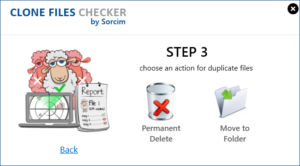Has your cloud gallery gone haywire with tonnes of identical files?
Sometimes the cloud storage service isn’t directly responsible for tens of hundreds of duplicate files, it is rather the cloud synchronization client which has uploaded copies of unedited files to the server. Copying the same file again and again from the USB flash drive, downloading files multiple times from the Internet are some of the classic examples which lead to duplication of data. Here is an effective yet simple workaround to help you get rid of pesky duplicate files.
Clone Files Checker is a digitally signed, verified software
- Download and install Clone Files Checker.
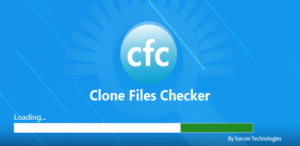
- Click the Add button on the left. Now one by one add all drives/ folders you want to scan for duplicates.
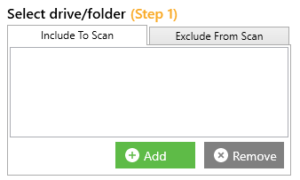
Adding up the drives / folders where the duplicates are located - Set the Search Options appropriately. You can even select the All Files option to include all file types while scanning for duplicates.
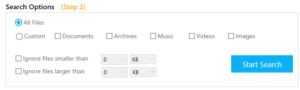
- Wait for the scan to end on it’s own.
- Your computer will display the scan results momentarily. Click the Fix Wizard button.
- Select whether you want to retain the latest copy by selecting Newest or click Oldest if you wish to keep the original one.

Choosing between keeping either the newest or the oldest copy of the file - Choose between from Permanent Delete and Move to Folder.