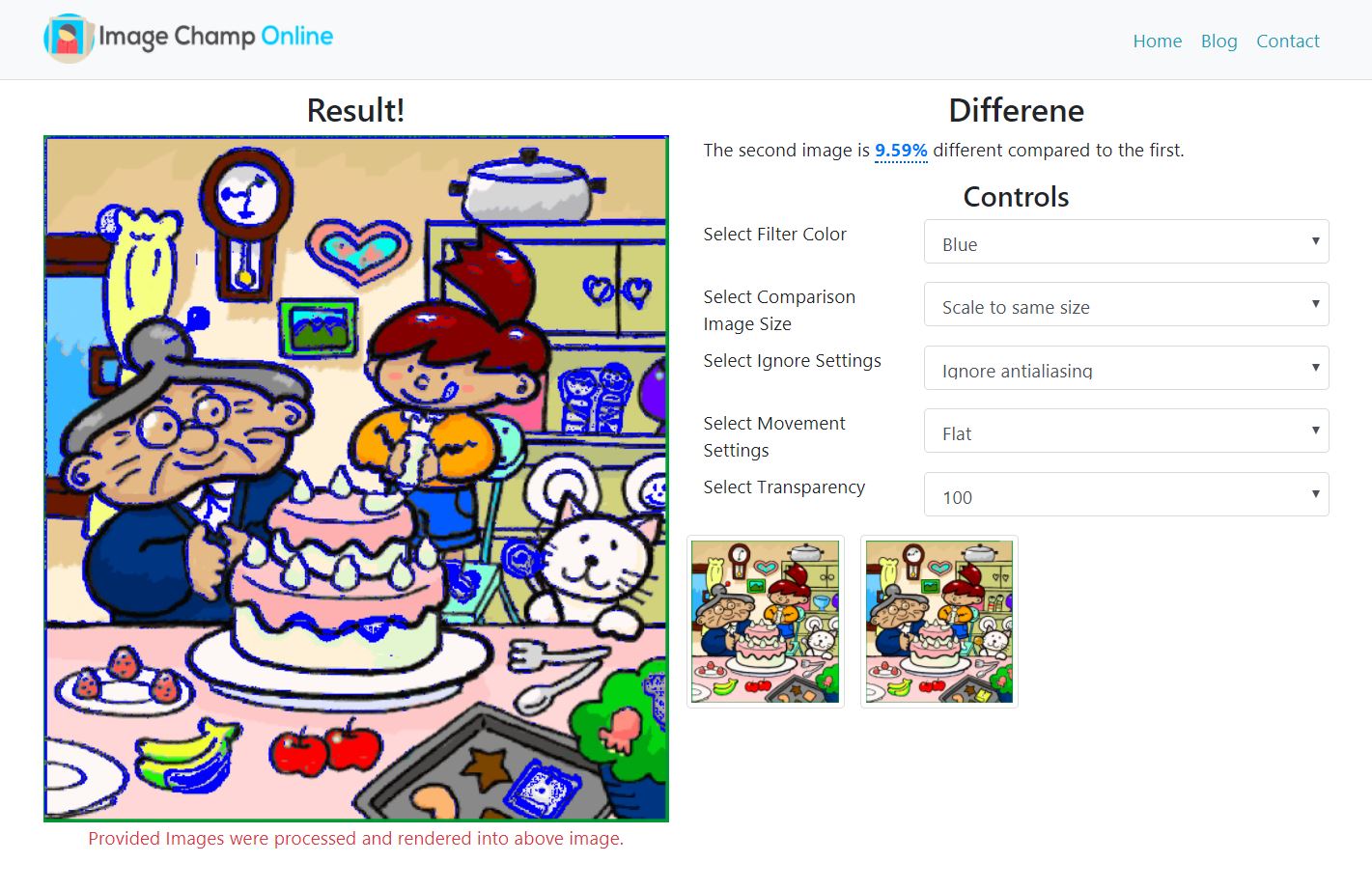There is an endless number of tools online that offer people convenient options to solve various kind of problems related to computing.
While some of these tools are simple implementations of code, others involve complex algorithms that result in highly accurate solutions. ImageChampOnline is one such tool that certainly belongs to the latter category. Comparing 2 images for finding similarities is no mean job, but ImageChampOnline makes it look extremely simple and returns with an unparalleled degree of accurate results. It also provides a few tools to the users to tweak the scan according to their wishes. However, no matter what the settings the users apply, the end result will always be a highly accurate one.
Simply visit www.imagechamponline.com and you can upload 2 images from your computer’s hard drive for comparing them or you can even enter the URL of two images you saw on the Internet. Once you’ve done so, click Compare and momentarily the scan results will be laid out.
First Method: Compare 2 Images from your Computer’s HDD
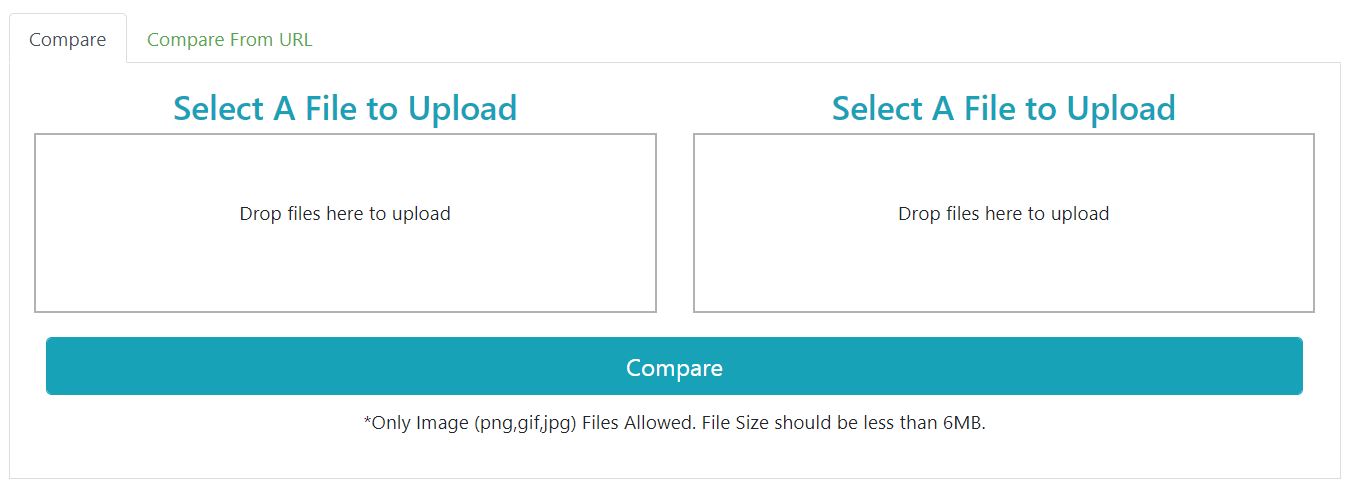
This method is the more straightforward and simple one. Simply upload a couple of images from your computer to see to which degree they’re identical copies of each other. For this, you simply need to click on each box under the Select A File to Upload tab and add up the images. And then simply click on Compare to be directed to the results.
Second Method: Compare 2 Images from the Internet
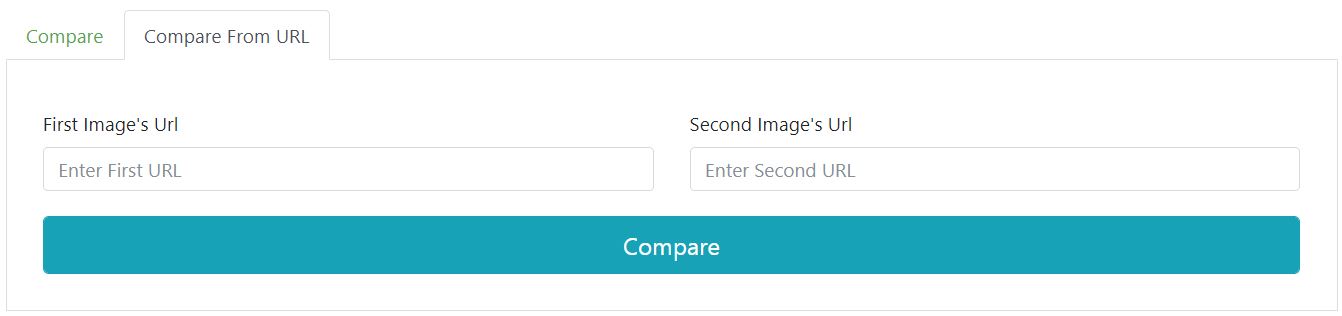
This case helps you to change 2 images directly from the web without having to download them to your computer. This tool is particularly helpful in the scenario when you come across an image on the Internet and you suspect it to be copied off your site. Simply switch over to the Compare From URL tab and enter the web addresses for both the images. Once you’ve done so, click the Compare button and ImageChampOnline will unveil the magic instantaneously.
The Result!
As you can see ImageChampOnline gives out a percentage of the differences detected between the two images. Both the images are processed and rendered into one image, while filtering out the differences. The differences have been colored in blue, which can be customized in the Select Filter Color section. If the two images differ in size, ImageChampOnline gives you the option to use the original sizes or to scale them to the same size via the Select Comparison Image Size feature. Ignore Settings, Movement Settings and Transparency can also be changed accordingly as per your requirements.
Technical Requirements
As of now ImageChampOnline only supports PNG, GIF and JPG formats which are easily the most widely used ones nowadays. The addition of more formats is expected very soon.
The maximum file size allowed for an image is 6MB. This helps to ensure that ImageChampOnline processes the image with a high degree of accuracy.
The biggest concern users would have about this website is security as having to upload personal images over the web gives rise to various doubts. ImageChampOnline assures it’s users that all the images they upload are handled with the highest degree of security and are instantly deleted once the image comparison session has been ended.
This tool is only the first step in a long drawn journey, and promises to be just the beginning of bigger and better things to come.