Do you have videos that take a long time to upload or gobble up space in your Dropbox? Video content is now crucial in the digital age, but those huge files can be quite a pain. Video compression to the rescue – it helps to compress file sizes without sacrificing video quality. So, if you want to free up some space, make uploading faster, or just get more organized in the cloud, a good tool is just what you need.
In this guide, we will look at the video compressors that top the ranks in 2024 and can help you upload smoother, faster videos and keep your videos perfectly optimized for Dropbox. Let’s find out which one is for you!
1. HandBrake
HandBrake is the open-source video transcoder and compressor that users employ to shrink video files’ sizes. Its input support extends to a wide variety of formats, and its adjustable compression settings make it great for optimizing videos for storage in Dropbox.
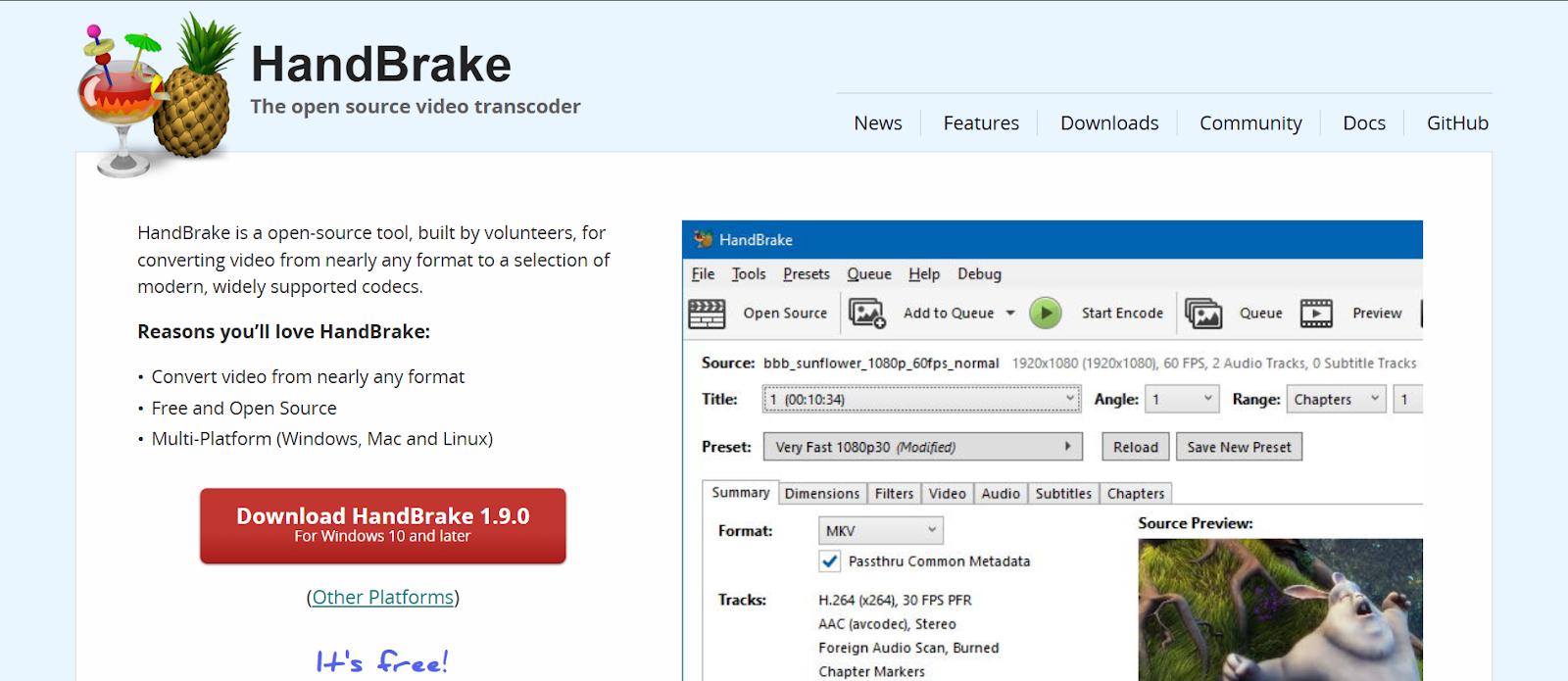
Key Features:
- Multi-format support: HandBrake supports multiple video formats, including MP4, MKV, AVI, and more.
- Advanced compression options: Includes features such as bitrate control, resolution scaling, and constant quality encoding.
- Presets for different devices: Ensures video optimized to playback as well as efficiency of storage on cloud devices.
Advantages:
- Free and open-source: No cost involved for users, with no limits on usage.
- High-quality compression: Maintains video quality very well even during aggressive compression.
Compatibility: Windows, macOS, Linux
2. CloudConvert
CloudConvert is an online video compressor, compressing videos before uploading them to Dropbox. It accommodates over 200 formats, making it exceptionally versatile for different video types and multiple use cases.
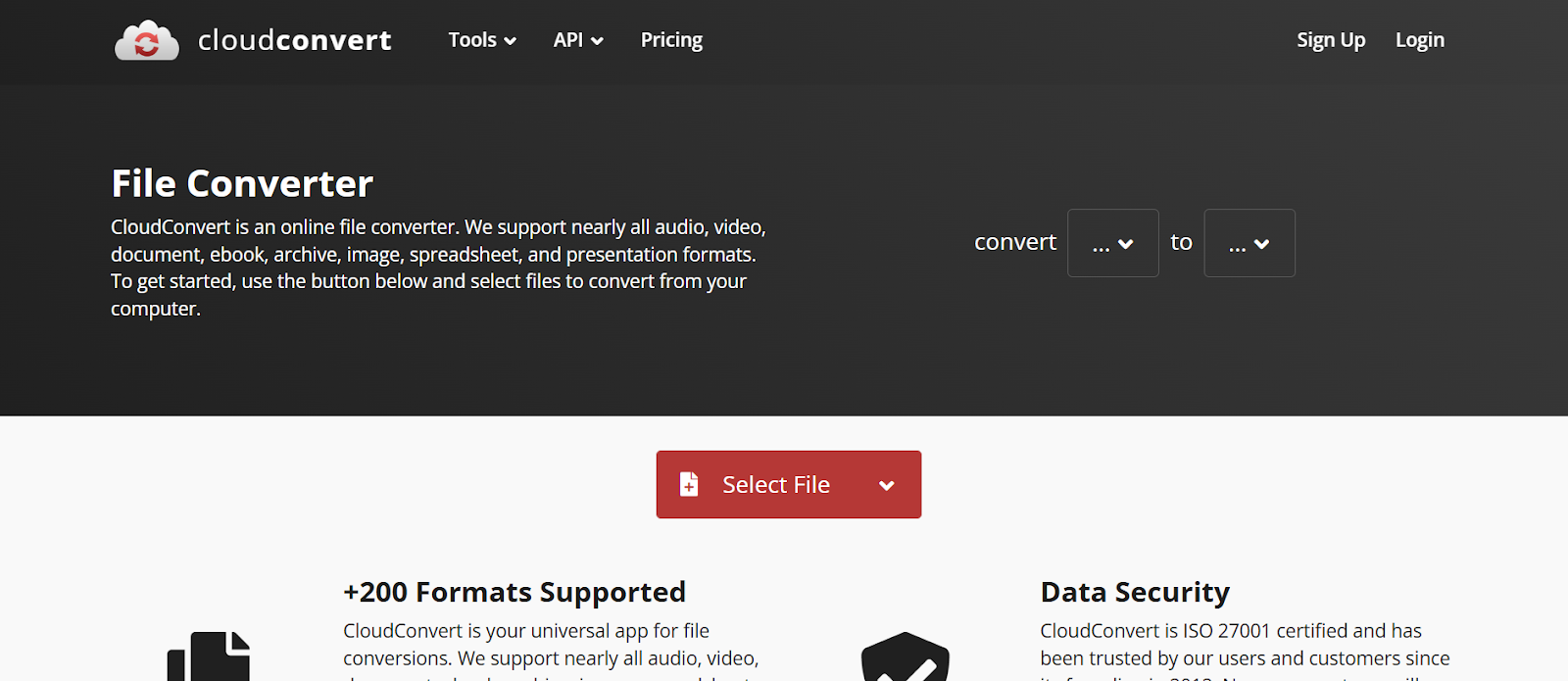
Key Features:
- Cloud storage integration: Upload and export files directly by linking your Dropbox account, without the need to download or upload manually.
- Customizable compression settings: Resolution, bitrate, and format can be adjusted to optimize file size.
- Batch processing: Compresses multiple videos at once; this streamlines the workflow, especially for mass uploads.
Advantages:
- Supports large files: It works with large files without performance drawbacks.
- Free tier available: Users can upload up to 25 files in a day for free.
Compatibility: Web-based (works on any operating system)
3. Wondershare UniConverter
Wondershare UniConverter is a multi-purpose video conversion and compression software that comes with some advanced features that can drastically reduce the file size of a video. It allows users to compress videos for several platforms, such as Dropbox, without compromising on quality.
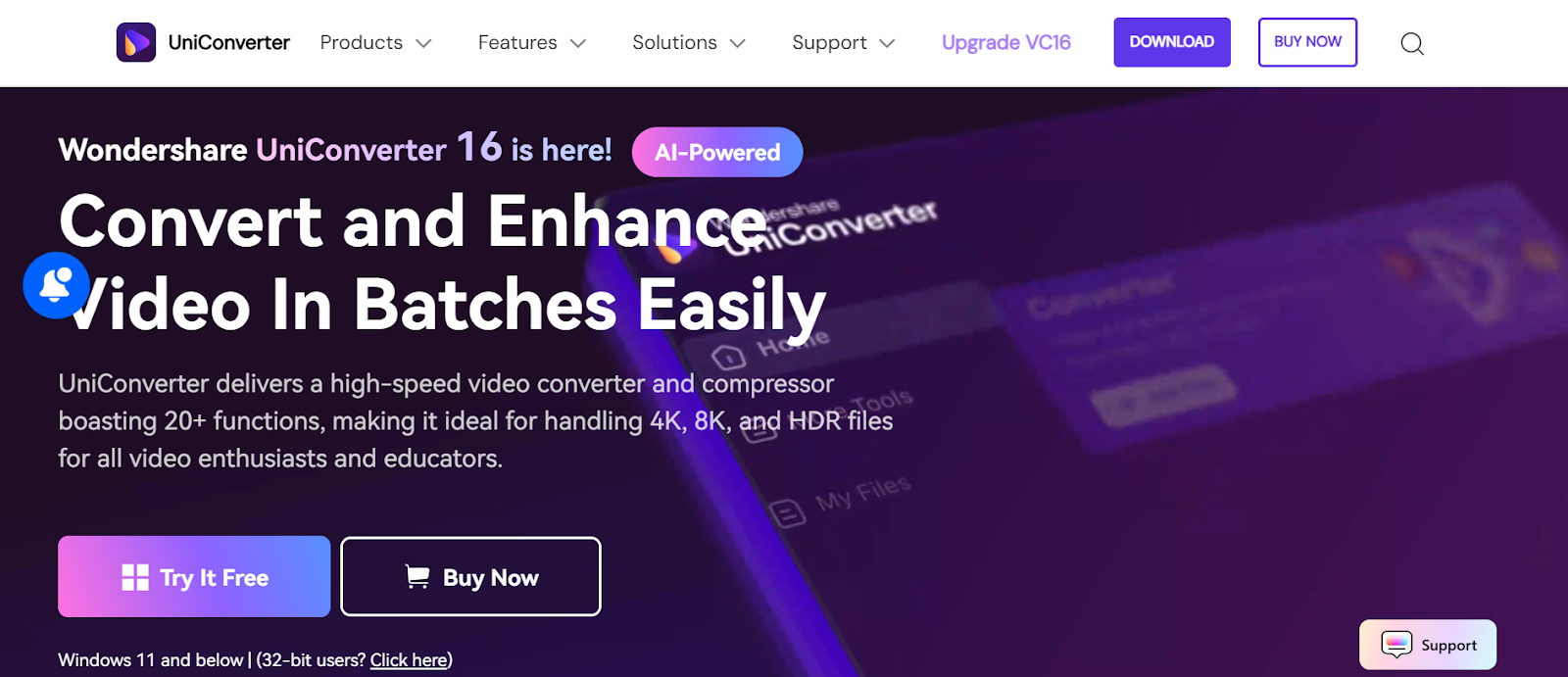
Key Features:
- Multiple compression methods: Select either high-speed compression, format-specific compression, or manually set resolution and bitrate.
- Supports a wide array of formats: Convert and compress videos in all major video formats, like MP4, MOV, AVI, and so on.
- Cloud integration: Compressed videos are directly uploaded to cloud storage services like Dropbox.
Advantages:
- Fast processing: Quick compression with loss of minimal quality.
- Versatile format support: Supports any video format or resolution.
Compatibility: Windows, macOS
4. VideoSmaller
VideoSmaller is a free online video compressor, which compresses video files with ease and in a short period of time. Its functionality is not as complex as some other tools, but it’s a great choice for users who need to compress videos in just a few clicks.
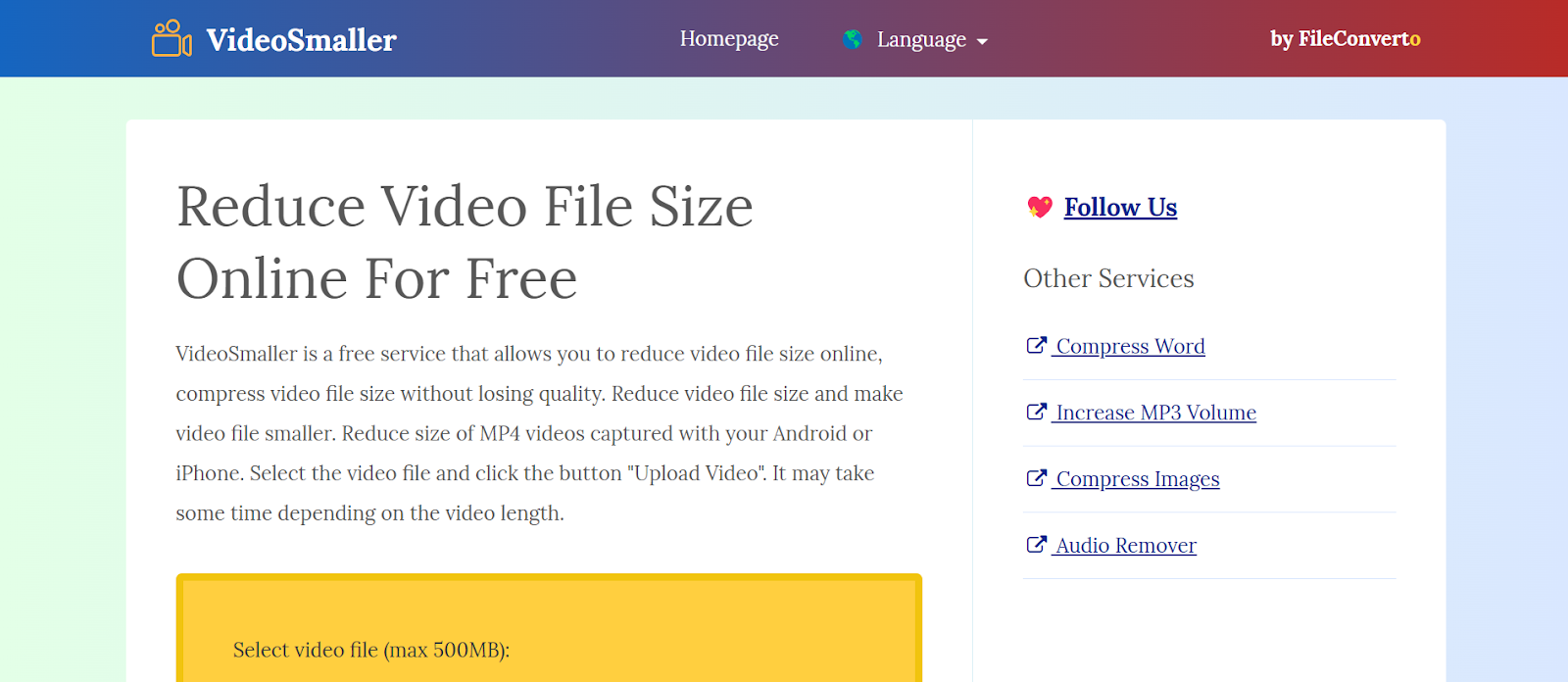
Key Features:
- Simple and fast: Upload your video, and it will automatically compress the file.
- Supports MP4 format: It is mainly optimized for MP4 videos, which makes it perfect for Dropbox users since MP4 is one of the most widely used formats for cloud storage.
- No installation required: Since it is an online tool, it does not require any software installation, and you can compress videos directly from your browser.
Advantages:
- Free to use: No registration or subscription is required.
- No file size limit: Compress videos of any size.
Compatibility: Web-based (works on any operating system)
5. FFmpeg
FFmpeg is a very powerful open-source multimedia framework to handle video, audio, and other multimedia files. It is used by professionals because of the flexibility and control that one has over the compression and encoding settings.
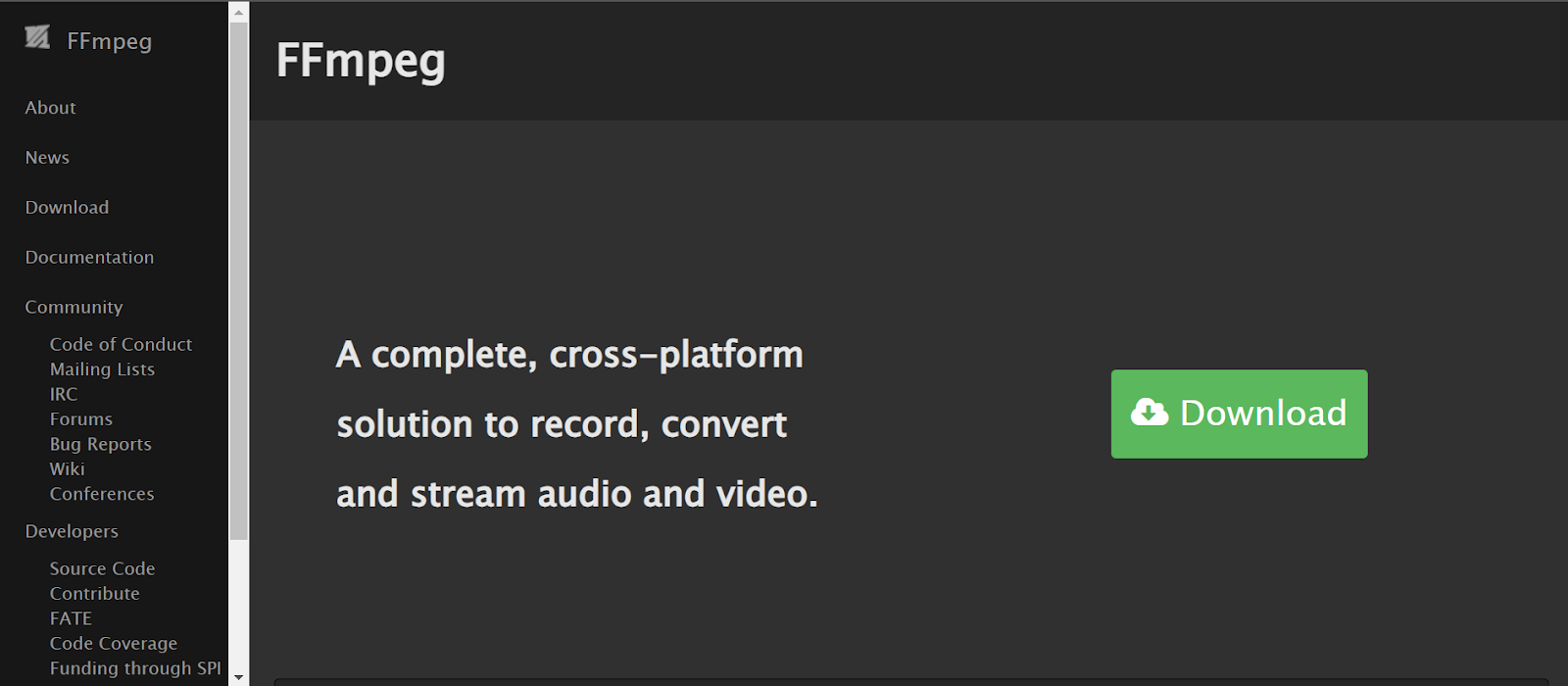
Key Features:
- Command-line interface: FFmpeg allows users to control video compression, including the possibility of changing bitrates, resolution, and file formats.
- Batch processing: It supports batch renaming and compression, making it perfect for users with large video libraries.
- Wide range of formats: FFmpeg can process nearly any video format available, making it the most versatile video processing application.
Advantages:
- Highly customizable: A user can manipulate every detail in video compression if he is highly advanced, allowing for complete control.
- Free and open-source: Completely free of cost with no restrictions.
Compatibility: Windows, macOS, Linux
Using the proper compression tool for you, video file storage in the Dropbox environment could be done efficiently with least quality sacrifice, and thus zero wastage in storage.